
- Guake Indicator
What is Guake indicator?
Guake indicator is a compact and convenient Ubuntu Appindicator that lets you send commands and customized tasks to Guake/Guake3 terminal. Guake is a free, open source, top-down terminal written in Python by Max Ulidtko,Pierre-Yves Chibon, Aleksandar Krsteski, Lincoln de Sousa, Gabriel Falcão. Nowdays Gaetan Semet is the project leader, in 2018 he wrote Guake3, a complete GTK3 version of the old Guake.Although Guake indicator was meant for Ubuntu it should work on any Debian based Operating System using The Gnome Desktop Environment.
This page refers to guake-indicator version 1.0 and later, if you want to read the old documentation about previous releases click here.
Launching Guake indicator
Running Guake indicator is very easy, just invoke "guake-indicator" from a shell, of course the binary must be in path. Each time guake-indicator starts it must decide if to point his dbus messages to Guake or Guake3, from version 1.3.2 the default terminal is Guake3 but it 's still possible to force Guake 0.X version passing -guake0 as first argument. In older versions it's possible to force Guake3 terminal rather than Guake 0.x passing -guake3 as first argument.Running Guake indicator
Guake indicator sticks to your "Ubuntu Indicator Area" and displays your customized command retrieved from ~/.guake.indicator/guake-indicator.xml. If this file doesn't exist, Guake Indicator will create a small default one that you can use as a base to build your own configuration file depending on your needs. Is it possible to force a specific xml file providing his full path as an argument, for example: guake-indicator ~/Dropbox/guake-indicator-jsons/conf.xml In this case file conf.xml is used rather than the default one, of course you can combine the custom configuration file with -guake0 and -guake3 switches, in this case the configuration file must be the last argument.
Configuration file
You can customize the configuration file using the Guake indicator built-in GUI under the "Edit Menu" section or, as an alternative, you can do it on your own with your favorite text/xml editor. The guake-indicator.xml fields are quite self-explanatory, however, I'm going to give you a more in-depth description of each one:
- menu_name :the name that will show up in the indicator itself
- tab_name : the name of the Guake terminal tab once it is opened (leave blank if you don't want automatic autorenaming)
- command_after_login : command to send to Guake through his DBUS interface
- dont_show_guake : if set to yes Guake is not shown after command execution
- open_in_tab : The index of the Guake tab where Guake indicator will execute the command. Guake assigns index 0 to the first tab so put in this field the nth tab-1
number. If this tag has the attribute named="yes" it contains the name of the Guake tab (see Guake indicator select tab by name issue for more informations)
If this field contains the value '-1', Guake indicator will execute the command in the currently selected Guake tab (only from version 1.1) - lfcr : if set to yes a LF (Line Feed) + CR (Carriage return) is sent to Guake after each line. Otherwise, only a line feed (ascii code 10) is sent.
- guakeindicatorscript : if set to yes enables the Guake indicator scripting function (see related scripting section)
For more information about how the configuration file must be created you can download the XSD Schema validation file.
Launching at startup
You can launch Guake indicator at startup using Ubuntu "startup application" then fill in the form according to the following screenshot: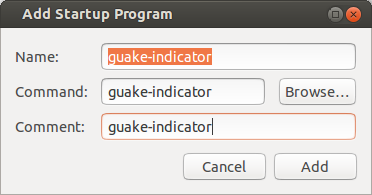
If Guake is not started, Guake indicator, when invoked, will launch it automatically.
Requirements for Guake indicator
For proper compilation and functionality of Guake indicator, the
following packages are REQUIRED:
- libappindicator-dev
- libcairo2-dev (>= 1.10)
- libdbus-1-dev
- libdbus-glib-1-dev
- libglib2.0-dev (>=2.35.4)
- libgtk-3-dev (>=3.1.4)
- libjson-c-dev (for backward compatibility)
- libxml2-dev
- python-beautifulsoup
- libgconf2-dev
The following packages are optional and silence some warnings (thanks to Steve Murphy for the reporting)
- libcanberra-gtk-module (optional)
- overlay-scrollbar-gtk2 (optional)
Special Thanks to all Contributors.